So in this Blog I will be posting Tutorials on things that I know how to do, like Graphics Design, Using Photoshop, Setting up your own webpages, Create a Layout for that website, I'll also be posting info on Domain name registration and how to go about it, I'll also go into details on how to Register for a Server and I'll maybe even do some reviews on a couple of hosts and of course I'll be providing links to these webpages.
My main goal with this blog is to help as many people to be able to create their own webpages and master Photoshop so that they can have the Website of their dreams without having to pay a Arm and a Leg to get multiple people to set/create those things up for you, so it's basically a do it yourself Website Design Blog.
Even tho this is a how to blog, but for the inpatient people who don't want to put in the effort to be able to use Photoshop I will take a occasional Graphics Request for a small fee and if your luck and it's a really small easy request you might even get it for free. ;)
So since I thought of this blog last night I haven't gotten any tutorials ready just yet and the layout is being worked on, so in case you see this website before I have my custom template up then just ignore the irony off that. xD
 So until the tutorials and the layout are ready this doesn't look like much, so to kill time I can post these "signatures" I have created, these are rather old, but I just cleaned out my computer and these were the once I found easily.
So until the tutorials and the layout are ready this doesn't look like much, so to kill time I can post these "signatures" I have created, these are rather old, but I just cleaned out my computer and these were the once I found easily. 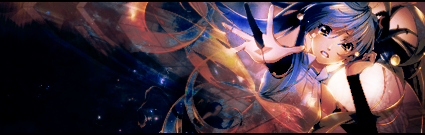 In this Blog I will be posting tutorials on how to create Signature/Banners/Tags like those, just in case your wondering, creating Signature/Banners/Tags are the best exercise you can get using Photoshop and getting familiar with it's features and special effects.
In this Blog I will be posting tutorials on how to create Signature/Banners/Tags like those, just in case your wondering, creating Signature/Banners/Tags are the best exercise you can get using Photoshop and getting familiar with it's features and special effects. Also for those wondering if I can create Gimp tutorials, well I'm not that familiar with the new version of Gimp, I haven't used it in many years, so until further notice that's a negative on that question. My Photoshop tutorials can probably be used for every version of photoshop, but for those using the Elemental versions of Photoshop, you may find your self missing a feature or two that I'll be teaching you guys how to use, so it would be preferred that you not use that version if possible, so Photoshop CS3 or higher would be recommended but it's not a condition seeing how expensive those are.
I will also post tutorials on how to add Brushes and how to Create Brushes in Photoshop, what special effects can be used and where you can find those, such as C4D's and Lenses.
Once in a while I'll even rate a Brush set that's useful and link to them, these could be smudges brushes, grunge brushes and so on...
I'll go into details on how to create depth on a images, how to add a light source, colour adjustment (also cool and warm colours and how to match those to get the best results), how to save your work, what is good quality and how to get it.
I'll also go into basic HTML and CSS coding just for the fun of it. ;)
My goal will be to teach you guys, online graphic design, and website design, so this blog will be filled with website design tutorials and photoshop tutorials. So this basically is an graphic design online training kinda blog. ;)
If you want to contact me then you can simply send me an email I'll be happy to answer all questions you have the best way I can.
simmio92@hotmail.com
